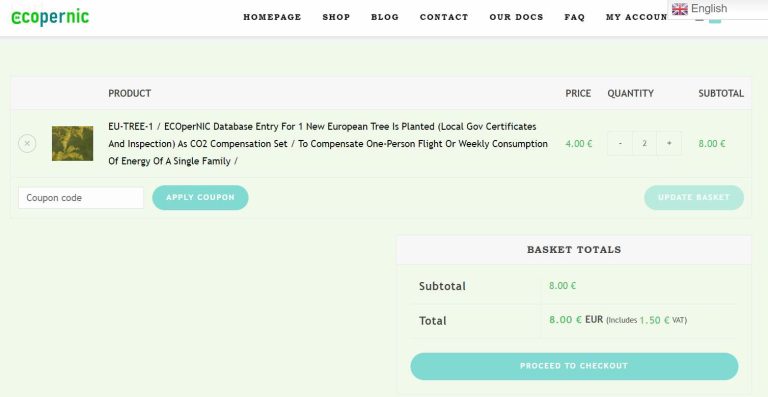[Stage 1 – the PDF cert]
After purchase you will get our PDF cert of planting the tree(s) via email. You will get something like this:
“Dear Name-Of-The-Customer,
Check the authenticity of the certificate here: https://posadzimy.pl/sprawdz-

“
[Stage 2 – the entry in the blockchain database]
If you mentioned a Web3 address to us in your order (look at https://ecopernic.shop/ecopernic-how-to-order-planting-a-new-tree-or-trees/) you would achieve also a NFT item and description via email like below. Attention – this example is based on NFT no.8 and of course relevant informations will be provided and adjusted for each another and new item of Ecopernic NFTs:
“Hi,
After your purchase of planting a tree, we prepared the Ecopernic NFT token and delivered it to the Web3 address indicated by you (in your order).
You can already preview your Ecopernic NFT, you can see it at the address on the web here:
https://opensea.io/assets/matic/0x8C006e2eC623E111ccF7A6a30ABA9FDF4031C825/8 The address shows the visualization of your blockchain certificate on the OpenSea NFT browser.
The nice thing about this NFT viewer is that if you just change the ending number in the address, you can also see other Ecopernic NFTs (of course you can see them exist in a durable medium, but you know they belong to other people) – e.g. tested Ecopernic NFT owned by Mariusz: https://opensea.io/assets/matic/0x8C006e2eC623E111ccF7A6a30ABA9FDF4031C825/7
In the next paragraph, we explain what is in the picture of your Ecopernic NFT, but now a few more technical data.
Your Ecopernic NFT is entered in the blockchain and you can see it at this address:
https://polygonscan.com/token/0x8c006e2ec623e111ccf7a6a30aba9fdf4031c825?a=8#inventory
And here you can see that your Ecopernic NFT’s data has been entered into the decentralized network (no one can falsify or change them anymore): https://polygonscan.com/token/0x8c006e2ec623e111ccf7a6a30aba9fdf4031c825?a=8#readContract type “8” in the search field and press Query, the blockchain will show that all data has been decentralized, like in the screenshot below:
And now explaining what is in the picture of your Ecopernic NFT
(i.e. visible as above under the link of the NFT browser https://opensea.io/assets/matic/0x8C006e2eC623E111ccF7A6a30ABA9FDF4031C825/8).
First of all, your tree symbol was generated individually by artificial intelligence – and we will try to ensure that each Ecopernic NFT has this little graphic individuality.
Secondly, you have links in the form of QR codes to websites – and so the first QR code leads to information on how to install browsing of decentralized distributed file system, if you do not use Opera or Brave browsers at all. Unfortunately, on Chrome or Firefox browsers, native browsing of the decentralized distributed file system does not work and you need to install additional extensions. Personally, we use the Opera browser, because you don’t need to install anything, just download the QR codes from your Ecopernic NFT and there you can view your certificates in Opera. If you don’t use Opera or Brave and want to install extensions for Chrome or Firefox – the first QR code has a link to the guide – https://docs.ipfs.tech/install/ipfs-companion/
You don’t have to run the remaining QR codes from your Ecopernic NFT (but of course you can check it sometime), because here I’m giving you what you have in them – and accordingly (e.g. in the Opera browser) you can view them right away, without QR codes. And yes:
– the second QR code leads to a PDF document saved in a durable medium for all time containing official confirmations of the plantings made so far in the years 2019-2022 – under the link ipfs://bafybeieekxuolipme7qko3hng6it776ylsvnr2zdfblirvetzbd3sub5bm (works in Opera and Brave, works in Chrome or Firefox if you install these Accessories)
– the third QR code leads to your forest planting PDF certificate saved in a durable medium for all time – under the link ipfs://bafybeiankldlaynpkcjagcdjbwqgsot3zrz2ccigq5titr65hue4ioyegm (works in Opera and Brave, works in Chrome or Firefox if you install these add-ons)
– the fourth QR code leads to the blockchain and contains information about the programming code of eco-operators – under the link https://polygonscan.com/address/0x8C006e2eC623E111ccF7A6a30ABA9FDF4031C825#code
As you can see, by entering all this into a durable medium – anyone who sees your Ecopernic NFT on the network will be able to see the above-mentioned data for all time. Similarly, you – for all time, when you show someone your ekopernik – there will be (as above) irrefutable data from your planting.
If you have more Ecopernic NFTs you will be able forever to show on your smartphone or your computer that you planted this your forest!
“